How to Claim Game Refund on Oculus Quest, Rift and Oculus GO from Smartphone Quickly
It happens that you want to try games on Oculus Quest, Rift or Go but not being satisfied with the quality or features of the game, Meta offers the possibility to request a refund if you have made the refund request within 2 hours of using the game and within 14 days from the date of purchase. Learn how to request a refund for any game or app, even beyond the expiration deadline.
Request a refund of Games & Apps on Oculus Quest
To request apps and games on Oculus Quest go to SETTINGS and then on PURCHASE HISTORY from here you will find yourself in the list of purchases made.
At this point just click on the three side dots and select REQUEST REFUND.
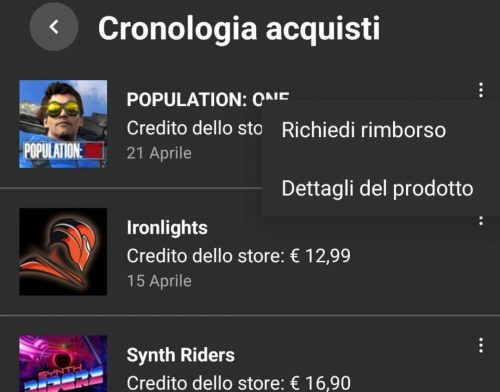
You will receive a confirmation email after the refund has been made (the refund will be made on the same payment method, then in Credits if you have purchased through Account Credit or as a card credit in case you have used credit cards).
REQUEST A REFUND OVER 14 DAYS OR AFTER 2 HOURS OF USE
If you have more than 2 hours or 14 days of play time, your refund request cannot be made as specified above. To do this, however, you can rely on a direct contact with the assistance that will provide at least once or twice as an exception to the rule and will reimburse you.
To receive the official Whatsapp support chat contact (English), contact us on our telegram group.


